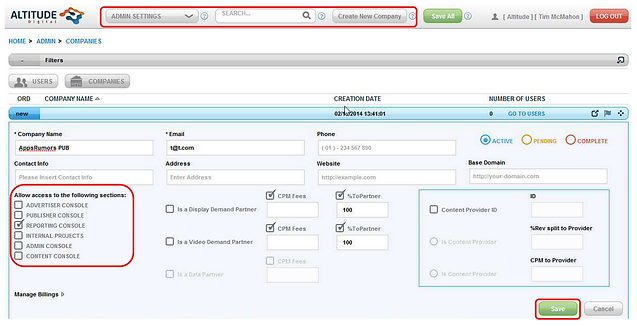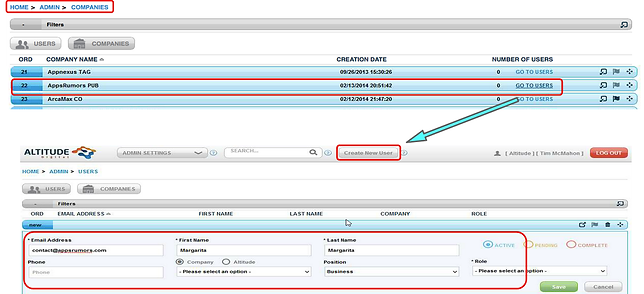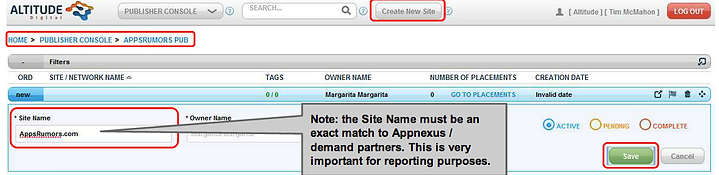Yulia Case
AltitudeDigital
ARENA VAST tags
Step 1. New Company: Admin Settings > Create New Company > Filling in Name and Email is mandatory > Allow access to Reporting, fill in the rest > Save
Step 2. New User: Choose company > click Go to users > Create New User > ....
Step 3. New Publisher: Publisher console > click Create New Publisher > Fill in the information, upload company IO > Save
Step 4. New Site: Open created publisher > Click on Go to sites > Click on Create new site > Save
Step 5. New Placement: Now that the site is created, go to that site > Click on Go to placements > ….
Step 5. New Placement: …. > Configure general Placement settings for this site including Debug Mode, Serving Costs, % Split to Pub > Save all.
Step 6. Fill in Preroll/Display Share settings; in Video Area click Add VPAID tag, name it and click Add Partner. Choose partner from drop down menu, adjust the settings, set to Active. Save.
Step 7. Copy VAST url from Adap.TV.
Step 8. Paste VAST url from Adap.TV and Change macros. VERY IMPORTANT! MACROS MUST BE CORRECT!!!
Current ARENA supported parameters:
-
PageURL=[page_url] - page hosting tag, encoded. Very common.
* PageURLRAW=[page_url_raw] - page hosting tag. This is similar to above and would be specifically requested from the partner. Not often used.
-
RandomNumber=[random_number] - random number. Not often used.
-
CacheBuster=[timestamp] - timestamp - this is the one that should be used to cache breaker.
-
ReferrerURL=[ref_page_url] - referrer page. This is the page the user was on before clicking to the hosting page.
When ARENA reads an open/close bracket set and sees a recognizable set of characters it replaces those with other characters that the receiving demand system will recognize. For example ARENA sees ‘ [page_url_raw] ‘ and replaces it with ‘ http://altitudeliftnews.com/category/video/ ]’. The demand partner then receives the raw url. Good.
If ARENA sees ‘ [player_page_url] ‘ it would not recognize it and would replace/do nothing.
Step 9. Notify AM that the tags are ready for the client.